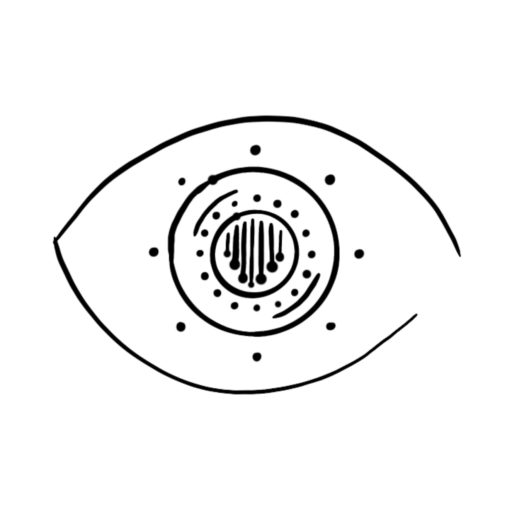WCAG
What are the Web Accessibility Standards?
The Web Accessibility Standards work towards having a fully accessible web, with the content and the assistive technology for all users and creators, in order to make their content accessible for all. Using these standards is the first step in having a fully accessible and all-inclusive website.
Having Perceivable Information User Interface is key when making a website legible. The text must be clear and be able to be used in substitutes and descriptions when conveying a message. The headers and infographics should be clean and not cause any unnecessary confusion. Everything should be customized to enhance the user’s experience. You need to consider the big picture of what you are making and see how it could be heard or seen and make it as easy as possible.
The main parts of WCAG include, Political Science, Community Studies, Ableism, History, Activism, and Impact Makers. This website will be going into some of the Web Accessibility Standards, Alternative Text for Images, ADA, and Providing Alternatives.
Web Accessibility Standards


What are the Web Accessibility Standards?
The Web Accessibility Standards work towards having a fully accessible web, with the content and the assistive technology for all users and creators, in order to make their content accessible for all. Using these standards is the first step in having a fully accessible and all-inclusive website.
Having Perceivable Information User Interface is key when making a website legible. The text must be clear and be able to be used in substitutes and descriptions when conveying a message. The headers and infographics should be clean and not cause any unnecessary confusion. Everything should be customized to enhance the user’s experience. You need to consider the big picture of what you are making and see how it could be heard or seen and make it as easy as possible.
Using Operable User Interface and Navigation is also a huge part of the Web Accessibility Standard. Here all information should be keyboard accessible. There must be enough time for the user to read and understand all of the information before moving on to the next point. The designer should do everything in their power to reduce the risk of seizures and difficulties relating to the way the website looks.
ADA
The ADA, or the American Disability Act, was an act that was passed in the 1990’s regarding the rights for people with disabilities. Under this act people with disabilities were no longer allowed to be denied employment or education or discriminated against while participating in any public or normal outing. The passing of this bill was a big deal in the disabled community and has given people with disabilities the rights that they were denied for so long. With this there is still work that could be done today. Ramps and accessibility to public spaces still need to be upgraded, along with the attitude and gratitude of others.
With this there is also a focus on ableism and accessibility awareness. Ableist language has always had some pretty offensive words that no one really has known the meaning to. For people to use these sayings, they are some of the time unknowingly offending the disabled community. In order to end this we need to educate people on these offensive sayings and replace them with words that don’t come after people. It is important to mark progress with this and look at how far we have come already, but there is still a ways to go. We often see a good portion of this in the media today. There we can find stories of those doing their best to spread awareness of what is happening in this world and how we can make a change.

Providing Alternatives

In order to make something that is accessible to all, there must be alternatives. Some of the general alternatives include keyboards, touch activation, voice recognition/speech input and gesture making. These are just some of the options that would be beneficial when considering the number of different people that will be accessing your website. When looking at alternatives you want to have all your bases covered. Try to consider a design that maximizes the benefits and makes it the easiest for the consumer. Labels and functionality are key in user understanding and will further the benefits of your website.